Send your logs to FlexLogs.
Charts load before your coffee cools.
Turn the logs you already ship into
live business metrics
See
checkout.error_rate
(or any metric) appear instantly.
checkout.error_rate
Free up to 5k events/mo. No agents to install. No dashboards to build.
WHY TEAMS USE FLEXLOGS
Uses the app logs you already emit.
No new installs or patches required.
Free up to 5 k events/month.
Then just $29/mo to 50 k.
SEE IT IN ACTION
Live custom metrics in under 3 minutes
Example metrics: user.signup, user.plan_upgrade, support.open_tickets
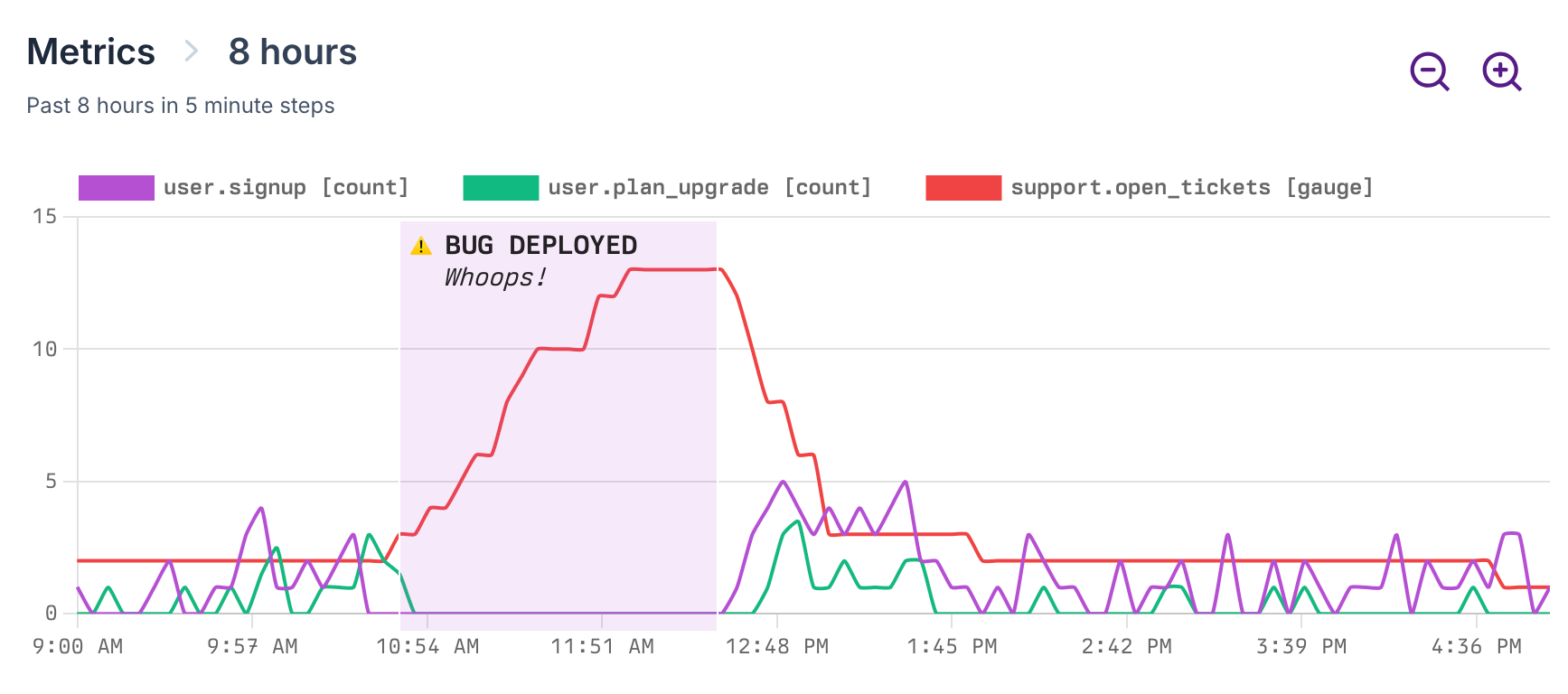
WHAT FOUNDERS SAY
“Full-fledged observability tools are fine when you need them, but we needed a handful of key business metrics. FlexLogs gave us exactly that without the baggage.”
— TJ, Founder @ ClearUsage
QUICK START
Up and running in 3 minutes
heroku drains:add \ https://intake.flexlogs.com/heroku/v1/[API_KEY]
heroku drains:add https://intake.flexlogs.com/heroku/v1/[API_KEY]
curl -X POST \
https://intake.flexlogs.com/http/v1/[API_KEY] \
-d "flexlogs{metric: 'curl.request'}"
curl -X POST https://intake.flexlogs.com/http/v1/[API_KEY] \
-d "flexlogs{metric: 'curl.request'}"
HOW WE STACK UP
When FlexLogs beats full observability suites
| What matters | FlexLogs | Prometheus / New Relic |
|---|---|---|
| Time to first graph | Under 3 minutes. Point logs, open dashboard. | 1–3 hours+ install agents, wire dashboards. |
| Agents & sidecars | None. Logs are the payload. | Mandatory daemons/sidecars to ship metrics. |
| Cost to get started | Free to 5k events; $29/mo covers most apps. | “Free” tier → host/GB pricing snowballs; contracts. |
| Business-metric focus |
Built-in. Treat signup.count like first-class data.
|
Infra-first; business metrics are DIY. |
| Query language | Plain filters, click-to-graph. No DSL to learn. | PromQL, NRQL, etc. plus alert syntax. |
Suites are perfect for deep-dive infrastructure observability once they are installed and configured.
FlexLogs gets you business insight today with the logs you already ship.
SIMPLE PRICING
Pay only for the events that matter.
Only tagged events count toward quota. Everything else is ingested for free.
1 heartbeat monitor†
14-day retention
10 heartbeat monitors†
90-day retention
50 heartbeat monitors†
365-day retention
250 heartbeat monitors†
365-day retention
* Need more than 5M tagged events?
Let’s chat.
† Heartbeat monitors alert you when a ping is overdue.
PLUGS IN EVERYWHERE
Integrates with the tools you use every day






READY TO SEE IT LIVE?
Stop tailing logs.
Start tracking what pays the bills.
Hook FlexLogs to your existing drain, tag one event, and watch live charts appear before your deploy finishes.
Ship my first metric →