Integration
Usage
Integration with Render applications

It's quick and easy to integrate FlexLogs with your Render application.
You just need to add a log stream to your Render application to send your logs to FlexLogs.
Navigate (top right) "Account Settings" -> "Log Streams" (or click here)
Click "Add Log Stream" to see the following dialog
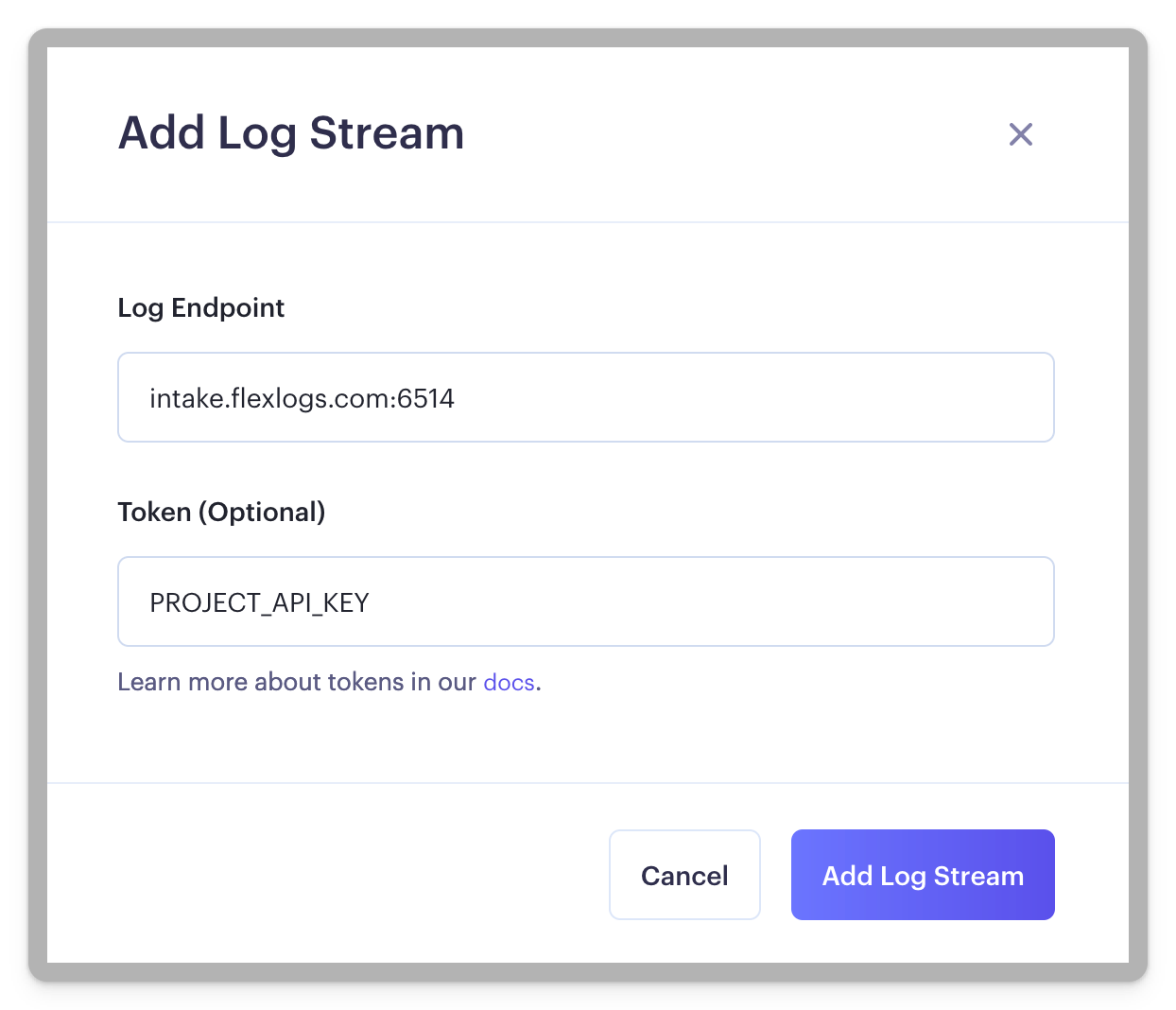
Enter your information
- Log Endpoint
- syslog.flexlogs.com:6514
- Token
- Your project API key (flxp...)
The Render documentation provides more information on how to set up log streams if you want to read more. Render Log Streams
Other Integration Articles